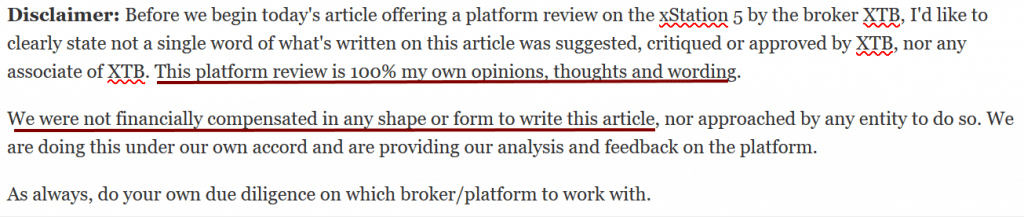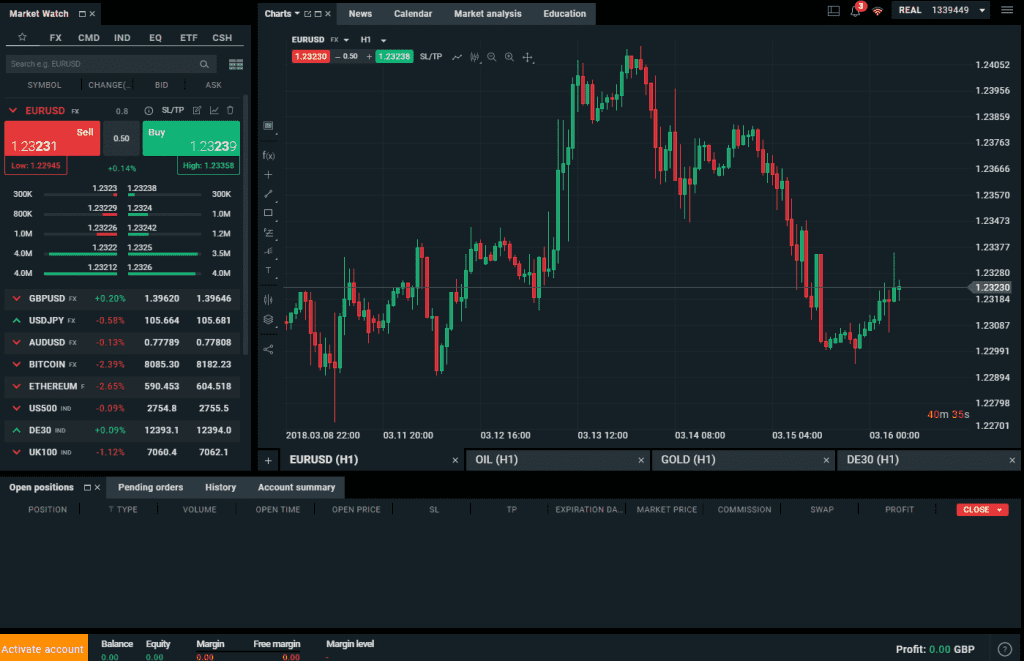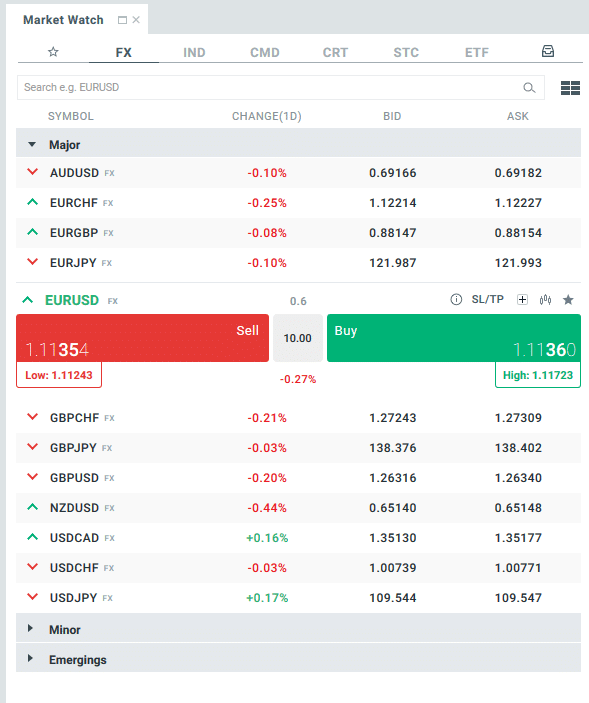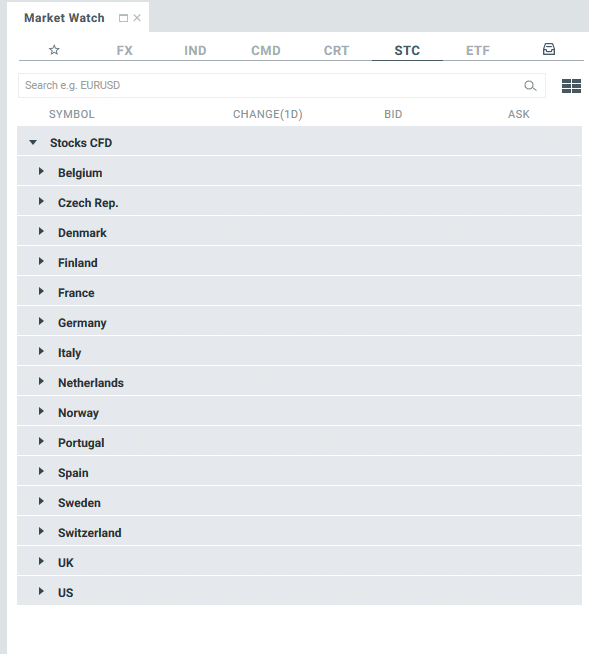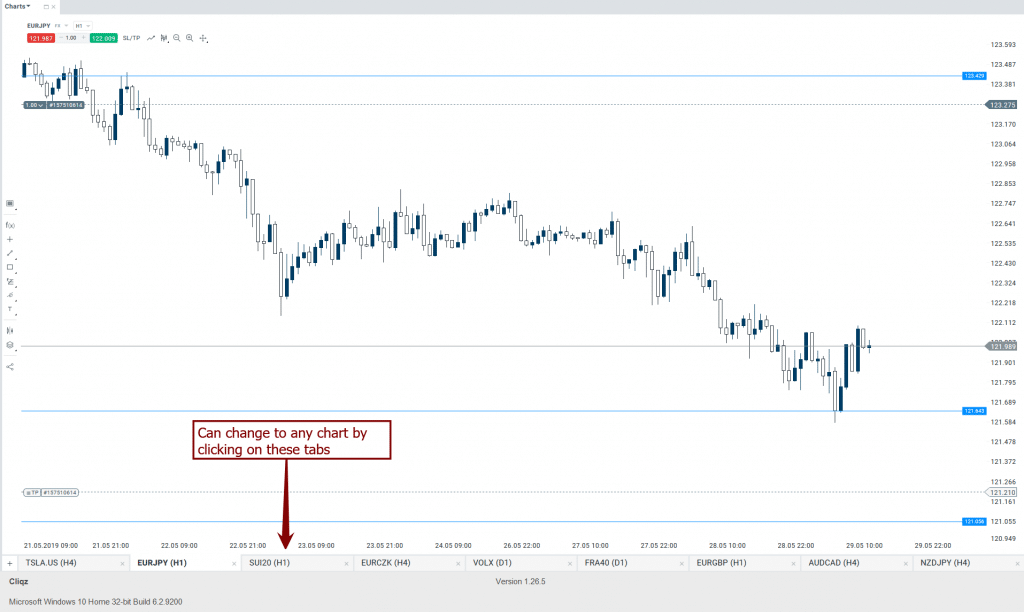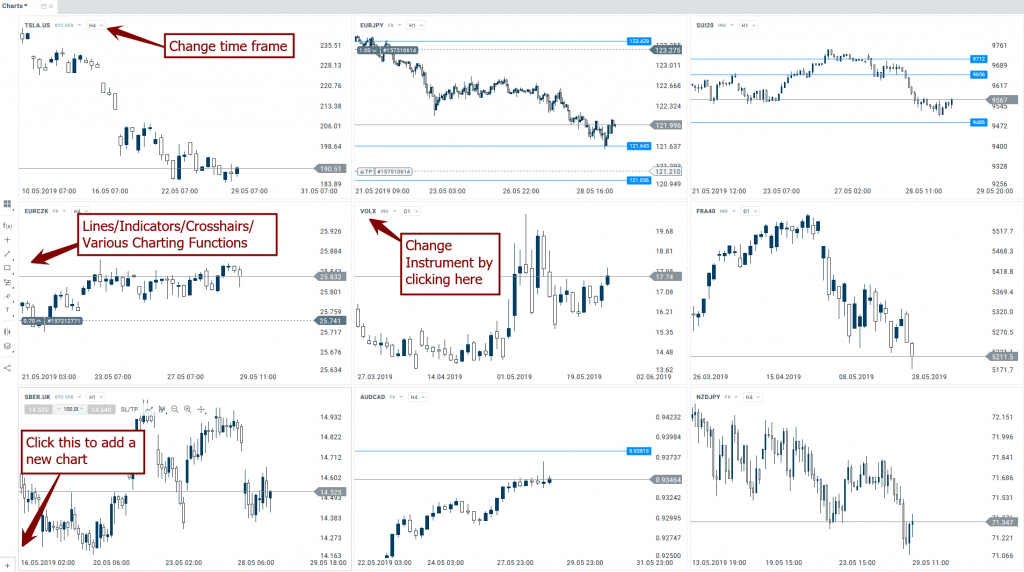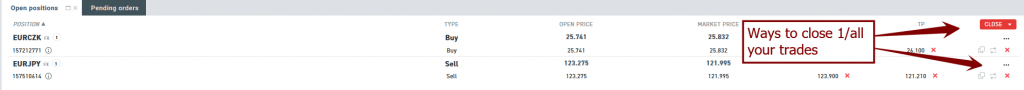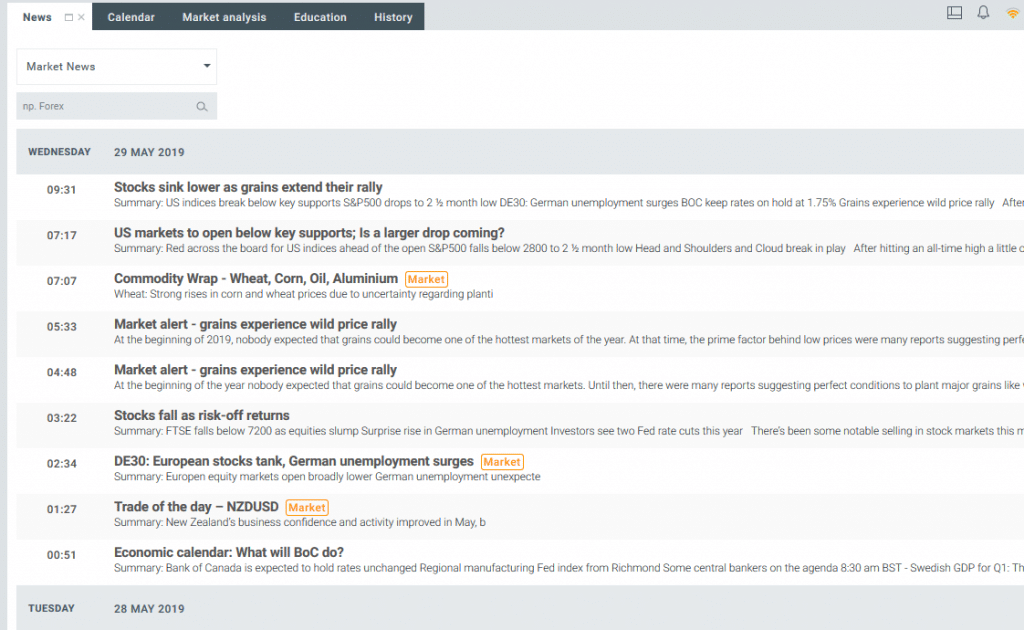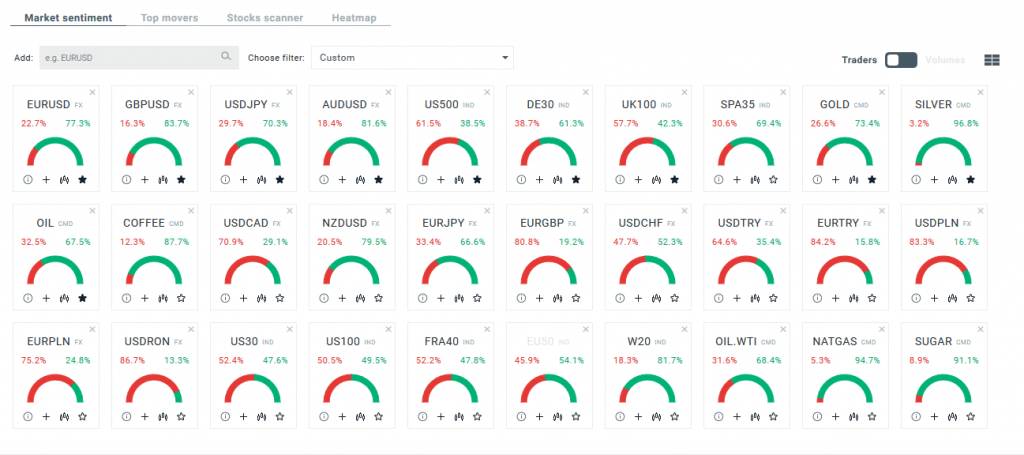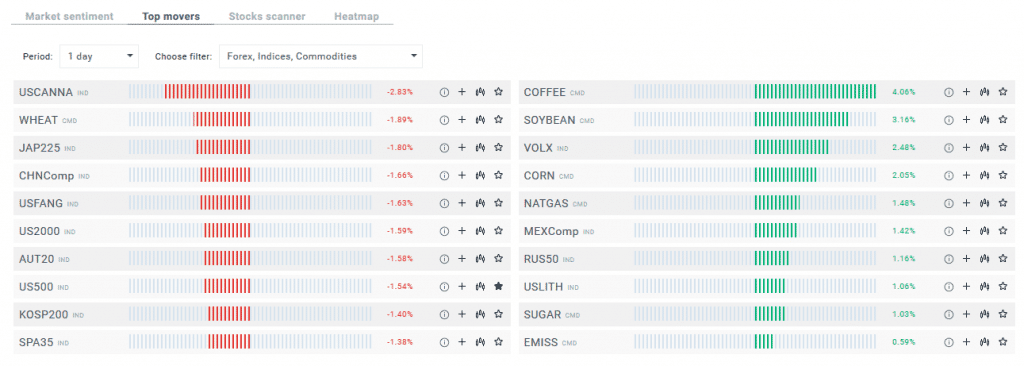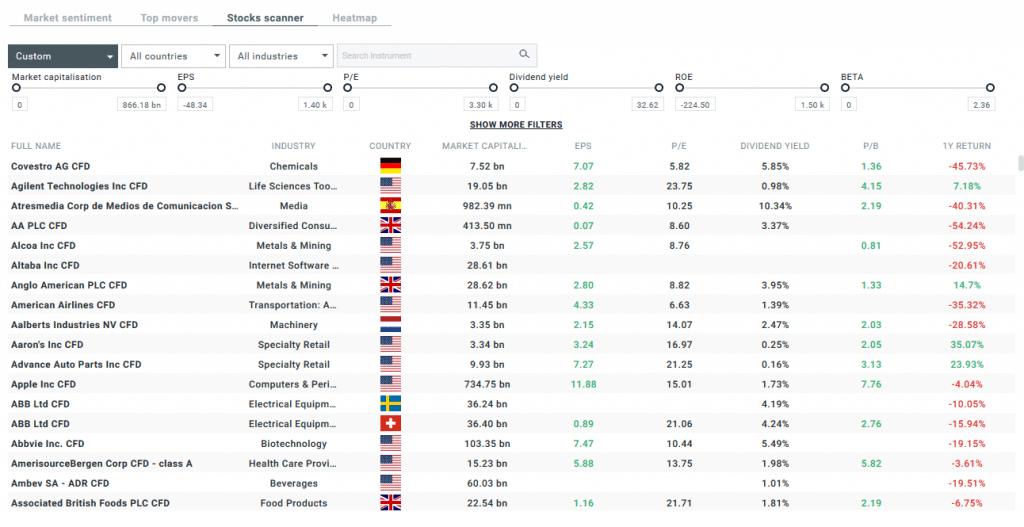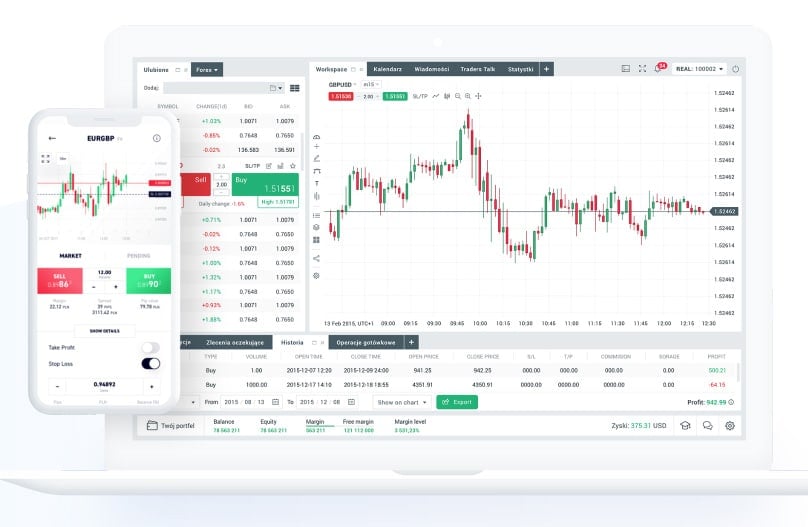What’s Inside?
- What is the xStation5 platform?
- What are the key features of this forex and multi-asset class trading platform?
- How does the charting, feature and technical analysis of the xStation5 compare to other platforms?
xStation 5 Platform Intro
Late last year, I was starting the process of looking for a new broker and platform to trade with. While I’ve been trading with SaxoBank’s platform (SaxoTrader Go & SaxoTrader Pro) during the last 3 years, I felt there were certain features that were missing which (IMO) were necessary for my trading operations.
I eventually stumbled upon the xStation 5 platform, and from the first few moments of using it, I realized it was one of the best platforms I have worked with over the years.
When I’m trading on any platform, there are two main areas I am evaluating every platform on. They are:
- Functionality – does the platform offer the functions/functionality I need to perform my trading operations on a daily basis? This could range from the simple aspects of trading/execution, to charting to analysis/statistics on my performance, etc.
- UX (User Experience) – what is the user experience when I start working with the charts? Are they intuitive/easy to use? Or are they bulky and confusing? Do I have to do several clicks for a simple operation that should/could be done in 1 click? And is it easy to switch from task to task?
If the above two criteria are met with my requirements for any trading platform, then I engage in a further process of experimentation and discovery with the platform using it for several months before I park my money with any broker.
I don’t want to be learning how to drive a sports car on the race track. The same goes for trading.
After working with the xStation 5 platform, I can honestly say this is a platform I’d want to trade $1MM+ of funds with and feel it can satisfy 99% of everything I’d need/want to do with trading.
FYI, the platform is available in many languages, such as:
English
Polish
Czech
German
Spanish
French
Hungarian
Italian
Portuguese
Romanian
Slovenian
Turkish
Chinese
Japanese
And you can trade the following instruments/asset classes on the xStation 5 platform:
Forex
Global Indices
Commodities
Stock CFD’s
ETF CFD’s
Crypto Currencies
xStation 5 Platform UX/Functionality
Now that I’ve shared my personal take on using the xStation 5 platform over the last 6 months, it’s time to get into the UX, functionality, along with the pros/cons of it.
The xStation 5 platform is a web based trading platform, which IMO is where platform technology is moving.
This is the xStation 5 platform when you login.
From the moment I opened the xStation 5 platform, I was super impressed by how easy it was to use and navigate. I didn’t watch a single video, nor read one tutorial on how to use it, yet I was able to do 90+% of everything I wanted to within minutes.
The main color themes it comes in are black and white (I prefer white).
Below is what they call the ‘Market Watch‘ screen which is one of the ways you can place a trade.
It is fully customizable by instrument and asset class which you can seamlessly change through. You can also search directly in this market watch section for any of the 2000 instruments available.
I also like how they group the different sub-categories within each asset class. So for trading forex pairs, they have it broken down into major forex pairs, minors, and EM (emerging market) pairs.
Stock traders will also love this as they have the stock selections separated by country (see below).
The easiest way to describe the market watch UX and functionality is simply ‘user-friendly‘.
xStation 5 Charting
Next is the charting features which are either embedded within the platform, or can be detached so you can put your charts on a separate monitor.
I prefer this setup because I trade with several monitors (3) and like to have my platform on one monitor, and my charting on another.
You can open several tabs/charts which can be viewed individually (full screen) like the one below:
…or have them in a grid of your choosing.
Do you noticed that ‘+‘ sign in the bottom left of the chart? That is what you click on to add a chart.
The charts are flexible, customizable and easy to learn. Any newcomer to the xStation platform should be able to figure out most charting operations within minutes.
I won’t go into all the charting features available, but by and large, I’ve yet to see a chart feature I need on a day to day basis that this platform doesn’t offer.
Open Positions & Pending Orders
Your open positions tab is pretty straight forward and customizable so you can add/delete certain data points at your discretion.
NOTE: Those are a couple of my open trades. You’ll notice both are in profit 😉
xStation 5 News/Calendar/Analysis/Education
Rounding off some of the standard features in most platforms today are the news/calendar/analysis/education features.
They provide up to date news in the global markets so you can stay apprised of any market moving announcements or data coming out.
The calendar is simple, intuitive and will give you all the economic announcements per country, time, currency its most related to, along with the forecast, previous numbers and actual posted numbers.
Market Sentiment
Market Sentiment is a really interesting feature as it displays the overall open position status for all of XTB’s clients.
Top Movers
Top Movers shows you which instruments had the biggest moves % wise per day/week/month which I find to be a very helpful feature to spot where volatility is increasing and thus providing potential trade setups.
Stock Trading Analysis
Stock traders will love the stock scanner which shows the instruments of your choice by country/industries, and allows you to narrow down what you’re watching based upon market cap, EPS, P/E values, dividends, ROE and BETA.
The heat map is just an extension of the top movers in a different graphical form.
There is also a small amount of educational videos and a trade history showing all your closed trades. The education section is somewhat limited, but the history tab is easy to understand and you can export your data to an excel/CSV file.
Trading Statistics
Lastly, the platform offers you some trading statistics, such as:
- Overall profit/loss
- Broken down by instrument
- % Accuracy (all/buy only/sell only)
- Avg. Trade Duration
- Avg./Max consecutive winning/losing trades
- Avg./Max profit/loss on winning/losing trades
While I would like any platform to offer more trading statistics than this, I find it sufficient for any beginning/intermediate trader to work with.
In Summary
Overall I find the xStation 5 platform to be one of the most user-friendly platforms available today whether you are a retail or professional trader. All but the institutional trader will find this platform with one can need/use/want.
You can seamlessly navigate between the different panels which makes your every day user functions and experience feel effortless. I feel they could improve their offerings for automatic trading and back testing strategies, but the overall UX/functionality makes this platform a must try for all but the most algorithmic heavy traders.
Hence if you haven’t tried the xStation 5 platform, I’d highly recommend you give it a go and see what your experience is using it. Compared to MT4/5, I find this to be a superior platform for everyone but algo/EA traders.
If you’d like to sign up for a free demo account, you can click on any of the two links below:
For UK/EU Clients, click here
For Non-UK/EU Clients, click here
BONUS OFFERING: If you’d like to get my price action course for FREE, you can do so by clicking on this link to learn more about the requirements.
Full Disclosure: 2ndSkiesForex does not receive any fees/commissions/remunerations based upon your trading activity with XTB. We may receive a 1x fee for referring any new clients who open up an account with XTB and fulfill certain requirements.
With that being said, please make sure to leave a comment along with your feedback from using this platform below.
Until then – I sincerely wish you real growth and success in your trading.